atec Panel
VPS Control Panel
Manage services, firewall, domains — right on your server.
A lightweight toolkit for everyday server tasks.
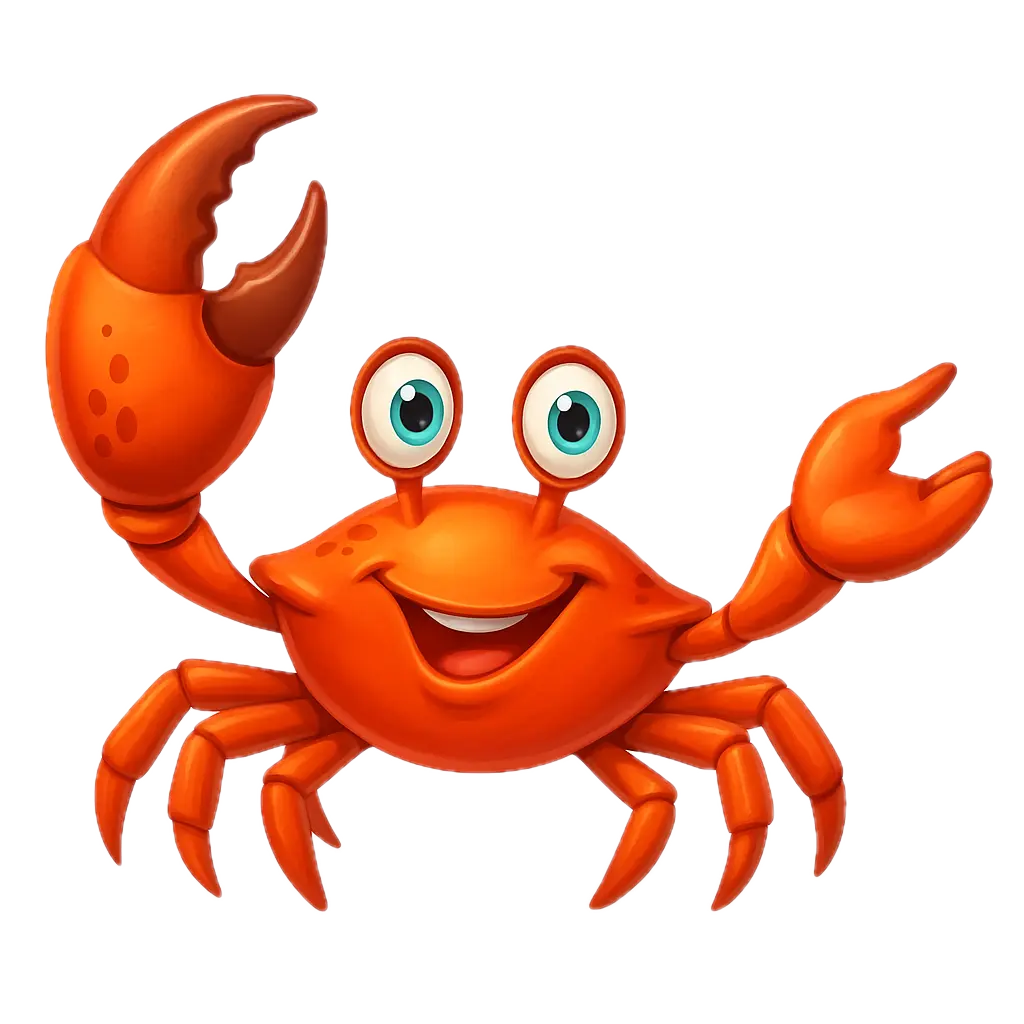
atec Panel VPS Control Panel
atec-CPanel is designed for VPS environments running Apache and PHP.
Starting from a clean Debian system with Apache and PHP installed, atec-CPanel lets you manage installations, firewall rules, services, and configurations — all through a simple web interface. Whether you're setting up UFW, enabling Fail2Ban, or managing domains and certificates, atec-CPanel helps you handle the essential tasks usually done via command line.

atec Panel VPS Control Panel UI

Requirements
Requires no Docker or special stack — works directly on your server.
The panel does not include a web server or PHP backend logic — it runs as a standard PHP web app.
Apache Web Server with PHP
Supports both mod_php and PHP-FPM setups.
No Docker required
Runs directly on your server — no container or special stack needed.
Shell access with sudo
Required for executing system-level tasks and status checks
Writable /opt folder
All Bash scripts are loaded and executed from this location (/opt/atec-panel).
jQuery (included)
Handles task buttons, live status, and frontend interactions.
Install script
Bash script is provided for easy installation.

atec Panel at a Glance
Everything you need to manage your server — clean, direct, efficient.
01. Minimal Interface
Clean, focused UI based on jQuery and plain PHP.
06. Extensible
Add your own Bash scripts with zero coding — simply drop them in and define them in the JSON config.
05. Status Monitor
Real-time background checks for service status with clear emoji indicators.
02. Direct System Access
Uses predefined Bash scripts located in /opt/atec-panel/.
03. Safe by Design
Only runs scripts within the allowed folder, with optional sudo rights.
04. Task Management
Manage domains, firewall (UFW), services like Apache, PHP, Fail2Ban, MariaDB — and more to come.

PRO Admin Features
With a PRO license, atec Panel expands into a full server toolkit — unlocking additional scripts, tasks, and advanced admin features.
„atec Panel“ Personal License
Only €59
For lifetime, inkl. VAT.
Advanced Service Management
Manage additional services like Redis, Cron, Postfix & SSL automation.
Live Firewall Rule Editor
Set UFW port restrictions directly in the panel — no manual editing needed.
Fail2Ban Custom Rules & Monitor
Manage jails, view bans, and restart Fail2Ban from the panel.
Live Usage Stats & Charts
Real-time monitoring of system load, CPU, memory, and disk usage.
Priority Updates & Feature Releases
PRO users receive early access to new modules, features, and direct feedback channels.

How to Install
You just need to log into your VPS and run our installation script once with sudo.
The script will:
- Download the: latest atec Panel package
- Extract the files to your web root (/var/www/html/atec-panel)
- Move the required Bash scripts to /opt/atec-cpanel
- Set correct permissions and make the scripts executable
- Add a sudoers entry for safe system access without a password prompt
Command to run:
bash <(wget -qO- https://atecpanel.com/downloads/acp_install.sh)
After that, your atec Panel is ready at http://your-vps-ip/atec-panel
No database, no Docker, no hassle.
Password Protection Built-In:
Your atec Panel is protected by a simple login system (HTTP Basic Auth).
Default password: atec-panel
Change your password immediately after installation!
You can edit the password inside:
/assets/config/pwd.php

atec Support
Need a hand? Got a question? Something not quite zipping along?
Contact our dedicated support team.
atec Panel is powered by atec Plugins, one of the largest providers in the WordPress ecosystem — with over 50+ plugins and years of hands-on experience optimizing performance, security, and site stability.

